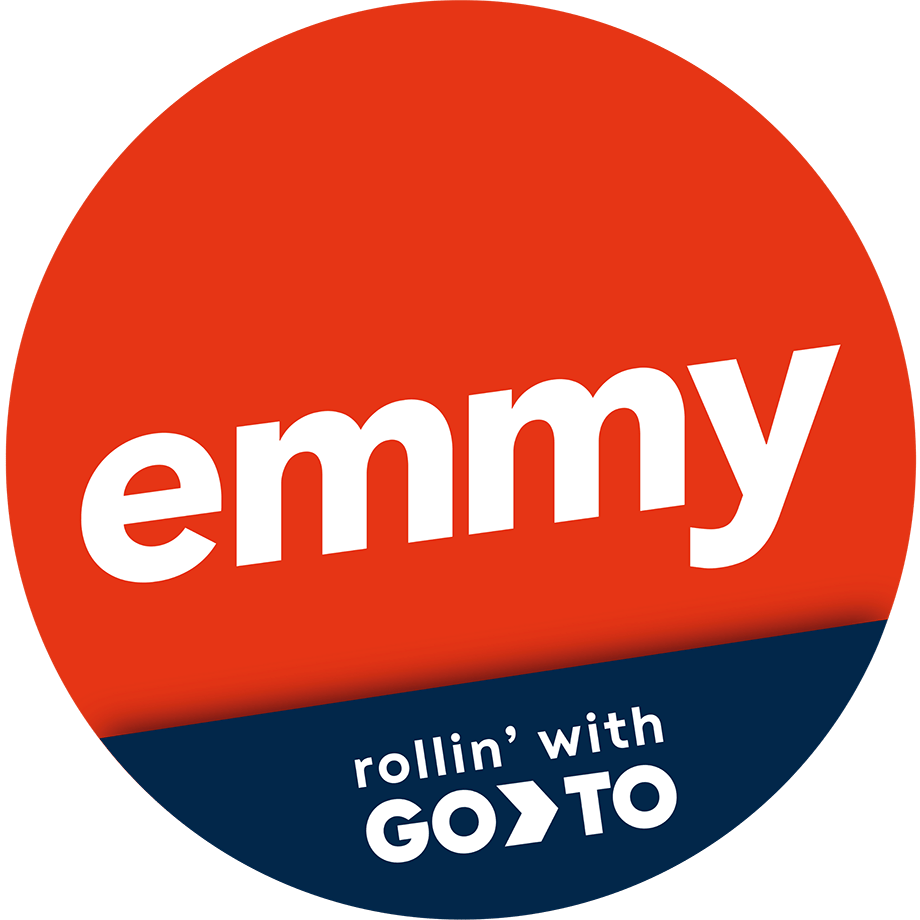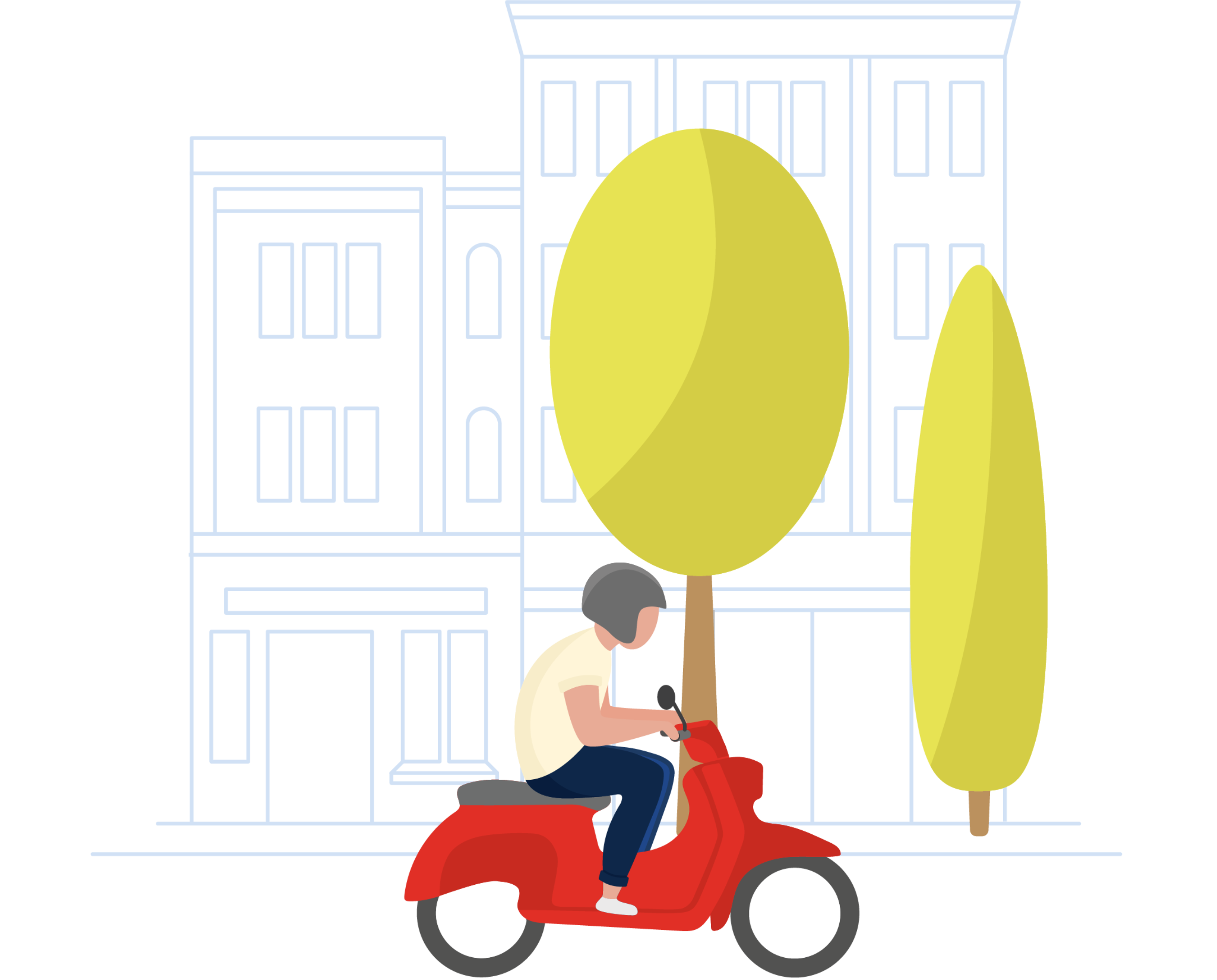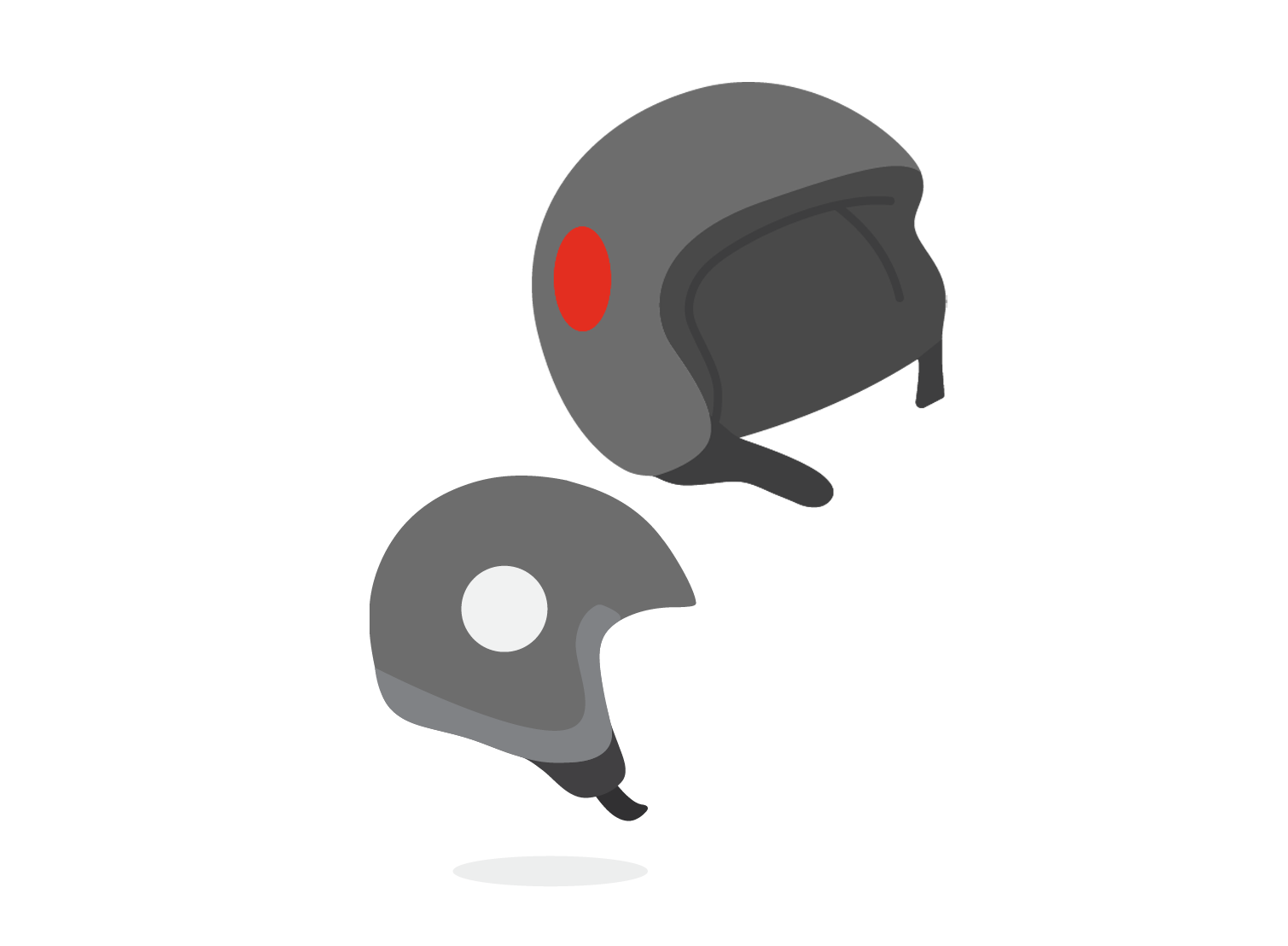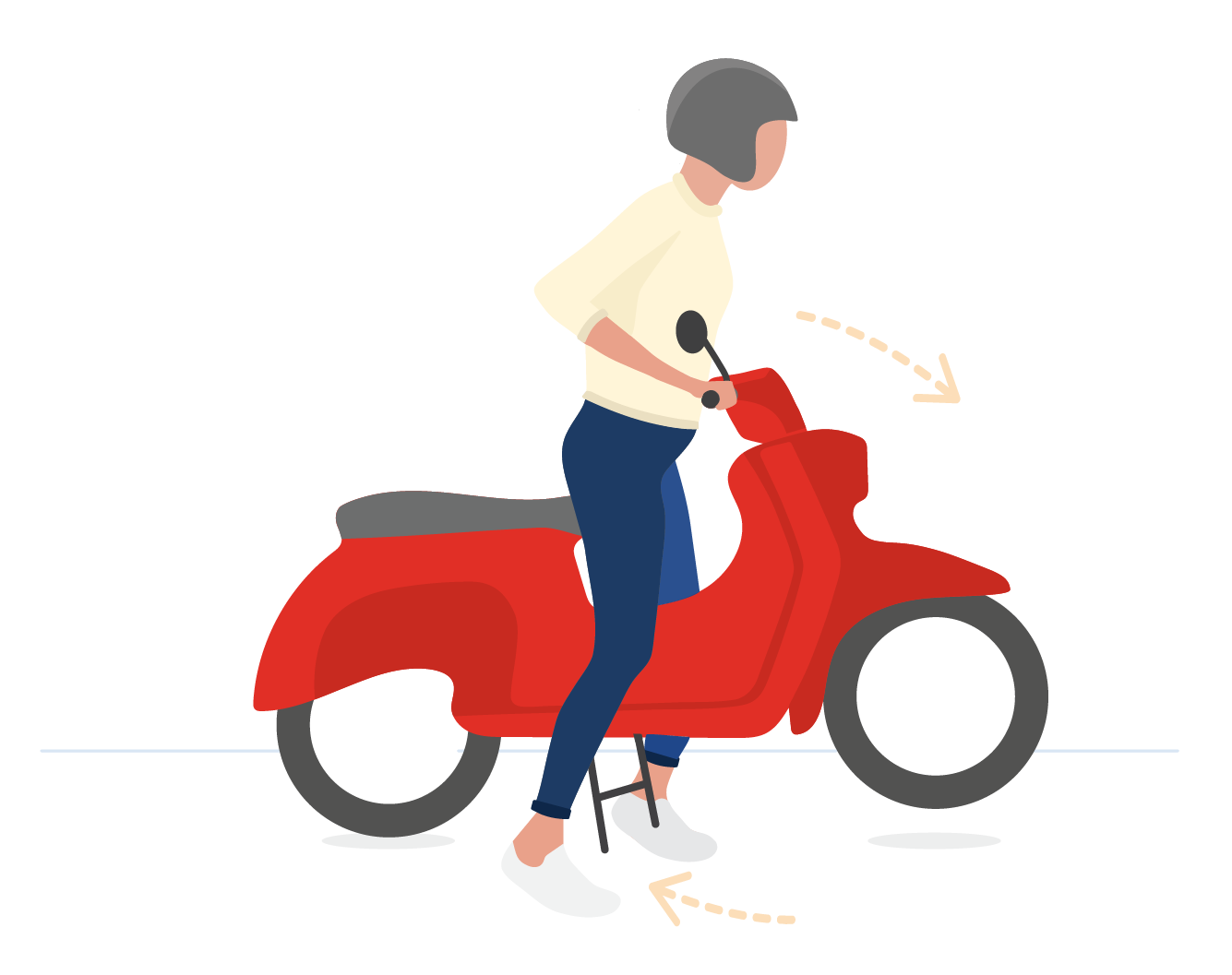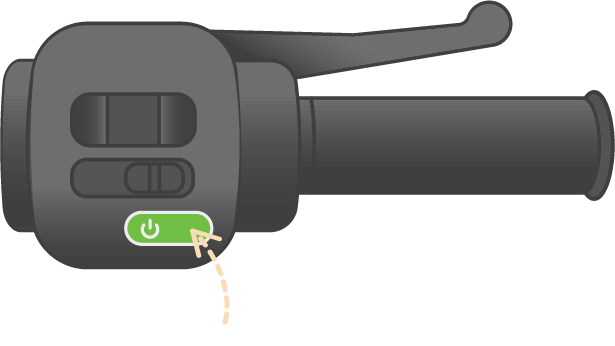How it works
From locating and renting a moped to returning it afterward, we’ve laid out everything you need to know here. Set-up is quick, so you’ll be riding your first emmy scooter in no time!
How do you start your moped?
How do you return your moped?
Park your moped
Our emmy mopeds feel most comfortable when they’re parked in a spot especially for scooters or on public parking spaces. Be sure never to park your emmy in the bike lane, the bus lane, or in the way of pedestrians, being mindful not to hinder drivers, riders, or walkers in any way. Also, don’t be blocking any entrances, driveways, or loading zones, entering anyone’s private property, or overlooking a no-parking sign.
You are currently viewing a placeholder content from Facebook. To access the actual content, click the button below. Please note that doing so will share data with third-party providers.
More InformationYou need to load content from reCAPTCHA to submit the form. Please note that doing so will share data with third-party providers.
More Information