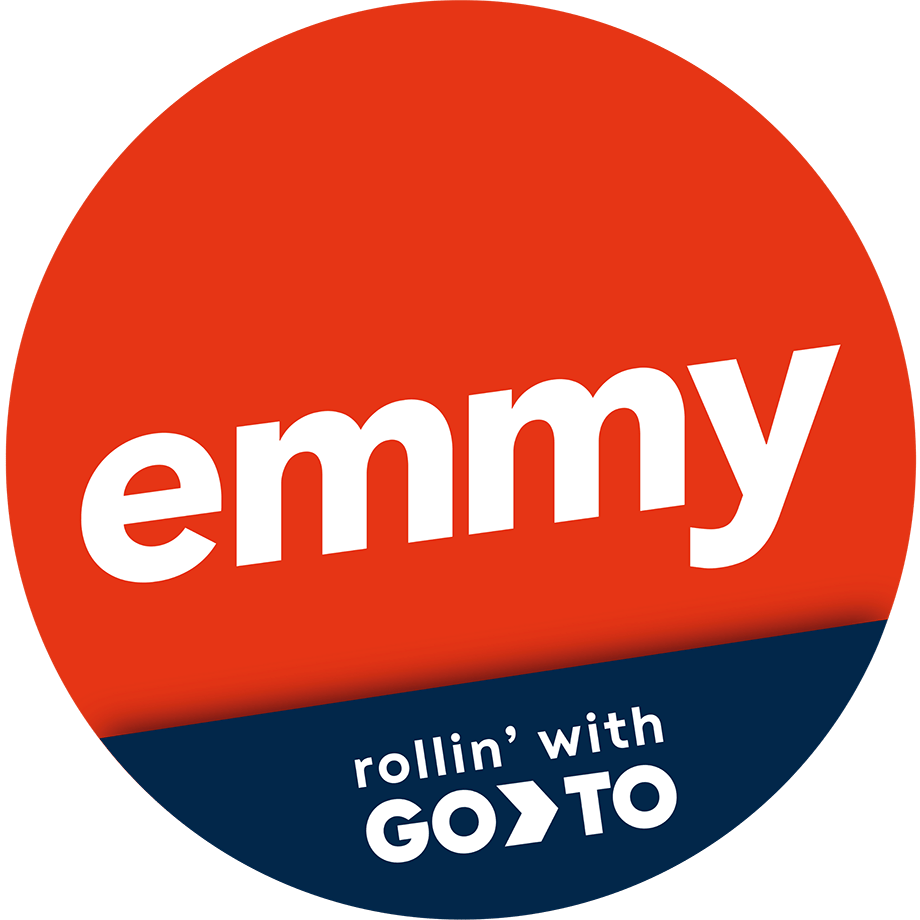How can I delete my emmy account?
If you have thought twice and are still sure, you can request to delete your account directly in the app. If there are no more outstanding invoices, outstanding accidents or outstanding claims, we will delete your account.
1st App menu
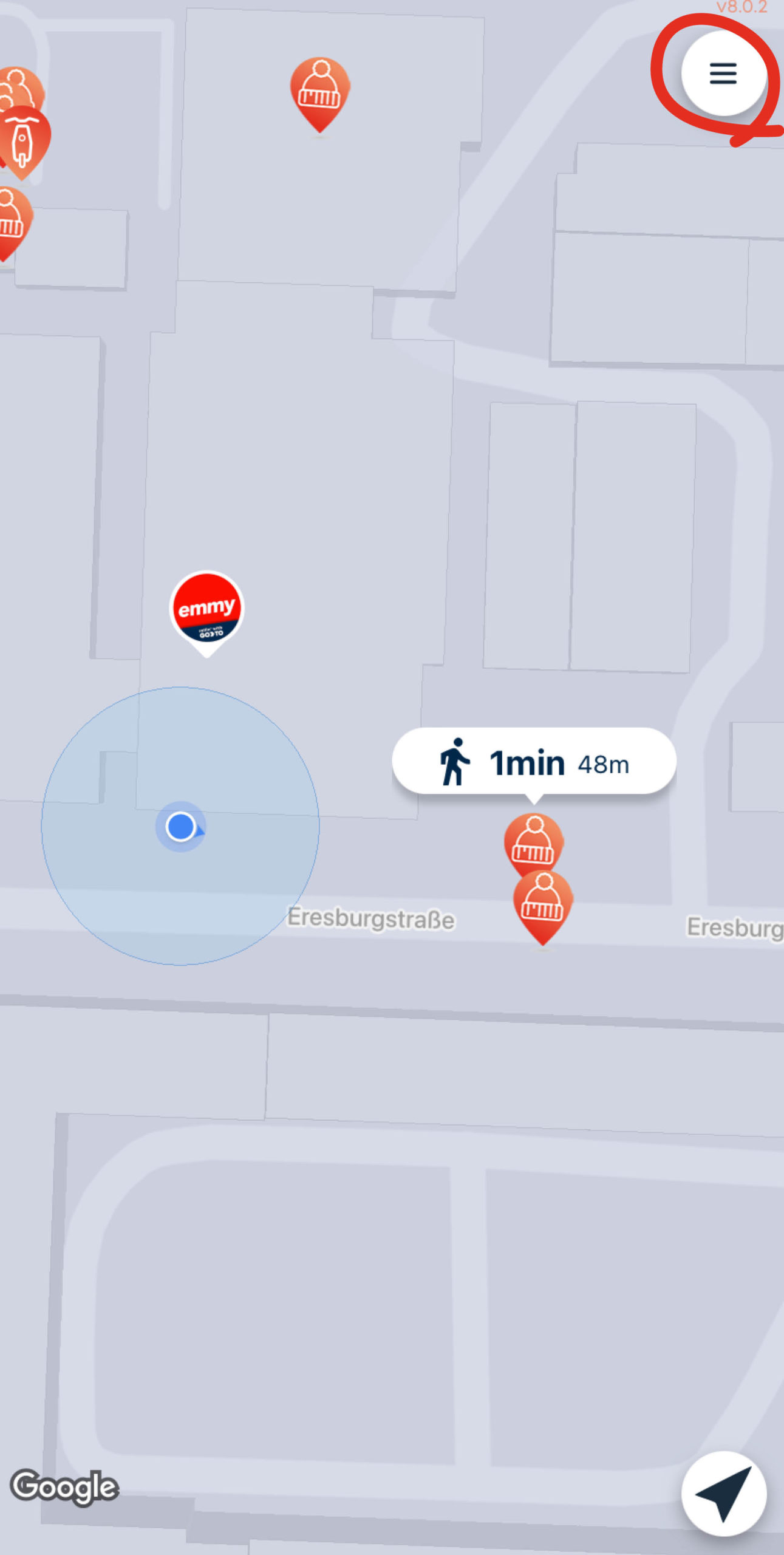
In the app you will find the menu button at the top right corner.
2. User account

Go to your user account above, under your name.
3. Delete account
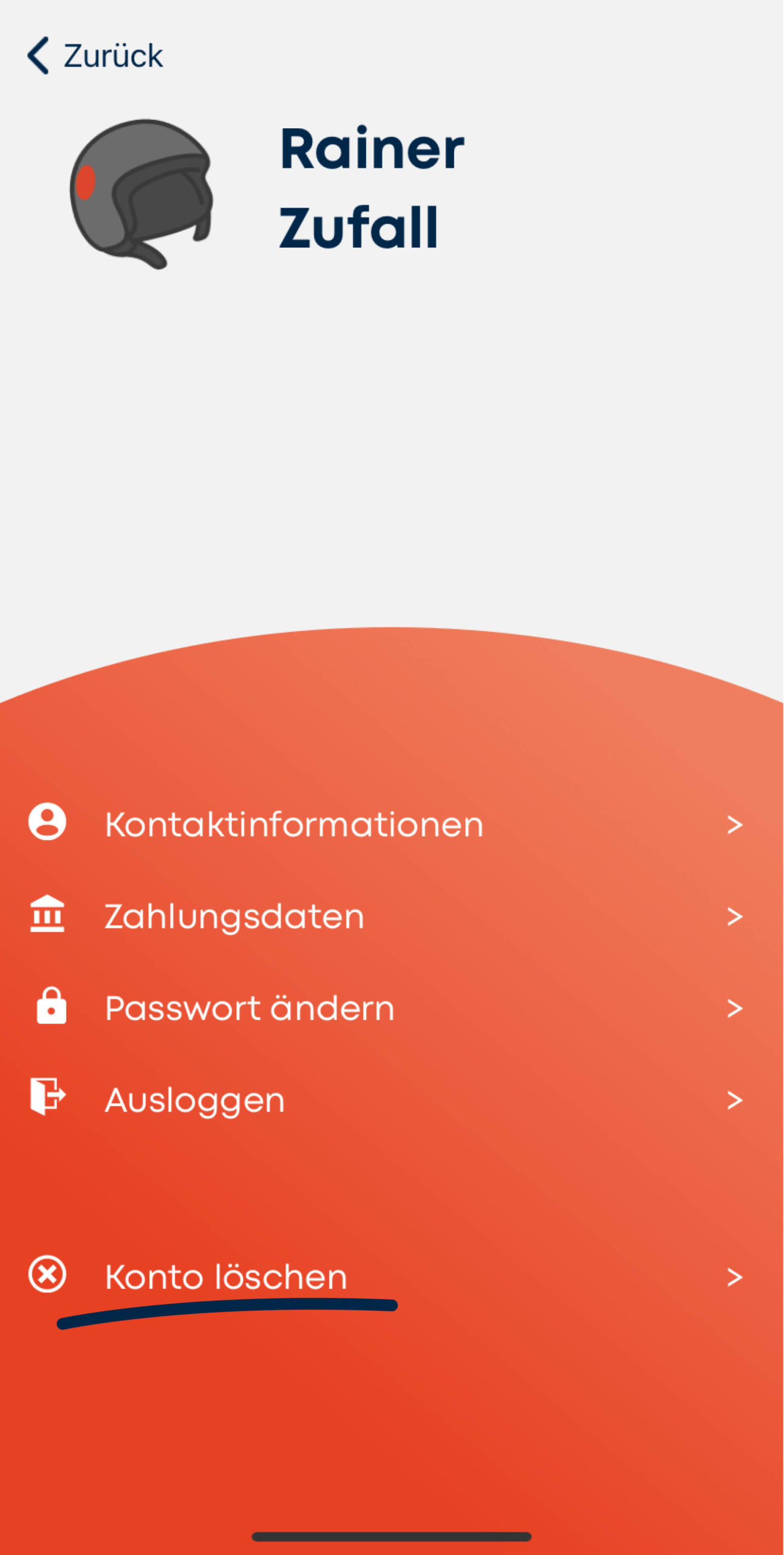
At the bottom of the menu you will find the “Delete account” button
4. Confirm deletion
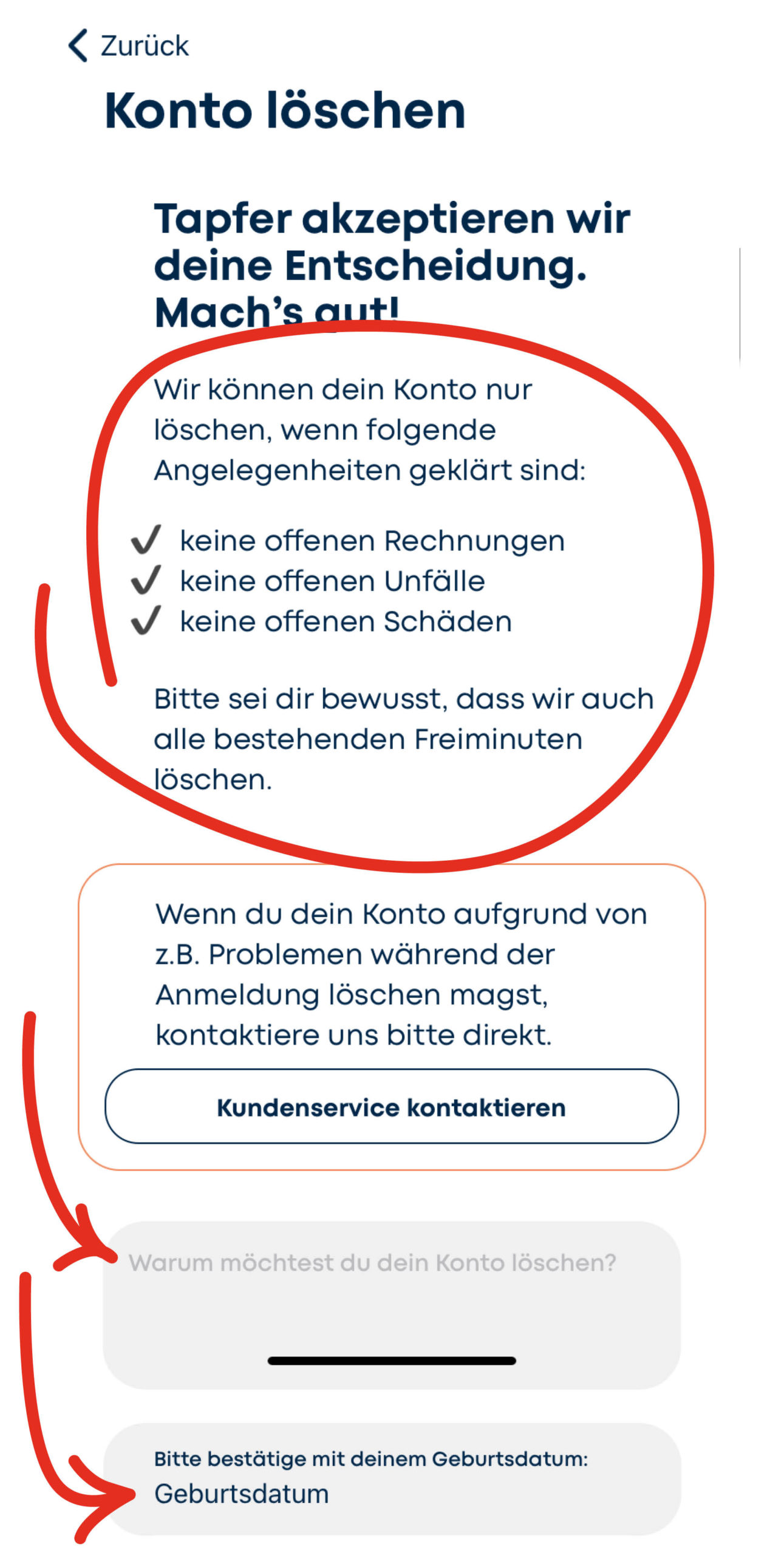
Please be aware that we can only delete your account once all the conditions above have been met. Please fill in the fields below.
5. Bye bye
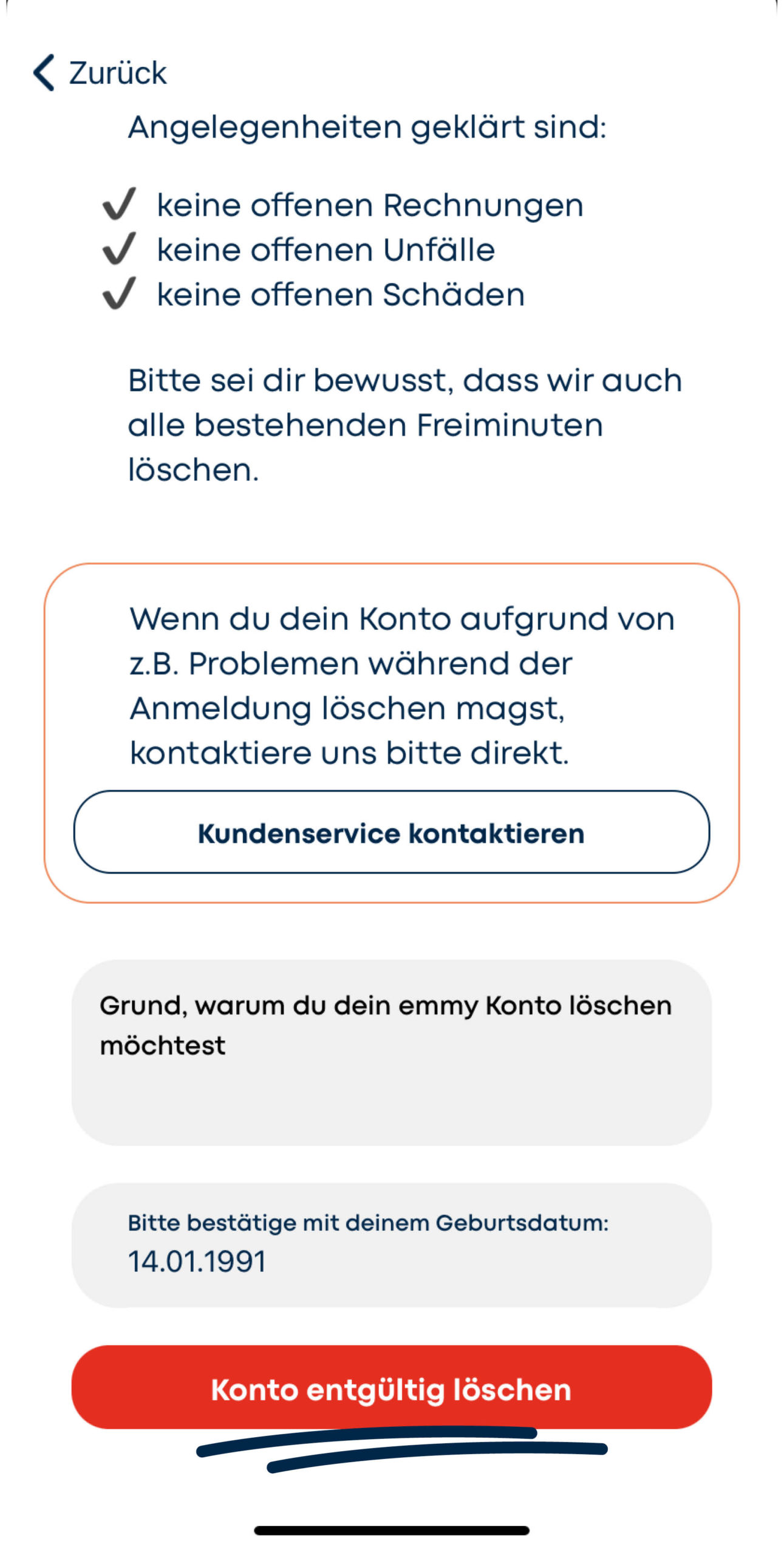
The red button will become active after filling out the fields and you can delete your account.
How long will my data be stored after I delete my account?
- 1 year: Registration data including driver’s license photo and verification video.
- 3 years: Driving license data.
- 10 years: Billing information, invoices and other billing-related documents.
You are currently viewing a placeholder content from Facebook. To access the actual content, click the button below. Please note that doing so will share data with third-party providers.
More InformationYou need to load content from reCAPTCHA to submit the form. Please note that doing so will share data with third-party providers.
More Information